
Mobile phone is the most frequently used channel for obtaining information, and it also hardest hit by messy information. So, let's start here.
You can first start with organizing wallpapers, keeping the details simple can free up brain capacity. When choosing a wallpaper, leave some space for the time display, so to avoid visual interference.
For the lock screen, just choose the default black one. It has a strong contrast, the icons will be displayed more clearly, and the search time can be shortened.

NIO OS 1.0 has 3 home pages, it's a highly playful design but quite complex to use
Next is the apps. As a digital product designer, I often have to download a lot of apps. The most horrible moment, I had more than 300 apps in my phone... So basically, I have accounts for almost all the popular apps in the market.
I have tried many ways to reduce the number:
For example, keep only one page. I classified the infrequently used apps into 10 folders, put no more than 9 apps in each folder, so that there is no need to swipe pages even after opening the folder; Or, one category takes up one screen, up to 5 screens in total, so to reduce each category's number; Or, only keep one app for one function, and try to use the default apps, such as using the system's built-in Safari instead of Chrome...

NIO OS 2.0 merged OS 1.0's 3 home pages into 1, it's much easier for users to understand
The most effective method is the "One Screen Method". Only one screen is reserved, and all applications are divided into frequently used and infrequently used ones. Frequently used applications are placed directly on the surface, and infrequently used applications are packaged into folders.
The number of folders should not exceed 4, and they should be placed at the top of the page. Apps and folders should be distributed from bottom to top according to the commonly used hand. The most commonly used ones should be placed in the bottom corner close to the commonly used hand. Entertainment apps should be appropriately deleted and placed in the folder in the upper corner farthest from the commonly used hand. This will maximize the convenience of use and also extinguish the desire to play with the phone.
从这开始看怎么翻译➡️Then there is the secondary screen of the phone.
The secondary screen is the product of the system itself against the growing number of applications. The widget screen of iPhone and the desktop widget of Android are based on the system to decompose the functions of applications. The optional functions in the secondary screen are increasing, but few people actually use them. Subconsciously, everyone will still open the application to search for functions and content. I am also more accustomed to applications, so I directly deleted most of the widgets, so that the secondary screen can be viewed in full without sliding the screen, and only retained the weather and schedule components.
Finally, the worst hit area: photos.
Cleaning up photos is a big project. My phone was soaked in water before, and I didn’t buy iCloud at that time, so almost all the photos before 2011 were lost. But the total number of photos still reached an astonishing 30,000: repeated tourist photos, non-mainstream selfies when I was young, continuous photos of pets, emoticons and photos of little idols that I saved casually...

NIO OS 3.0 Bottom Nav Bar
The first thing to do is to delete. There is really no point in taking photos of a building from 800 angles. Even the photos should be cleaned up. There is no need to save hundreds of embarrassing selfies. Do you still have photos of your ex? There are also photos of parties that I have forgotten where they were taken, and photos of strangers whose names I can't even remember. Delete them all.


NIO OS 3.0 allows user to quick adjust temperature and vent directly without opening anything
I really can't bear to delete the rest. I'll keep the photos of my idols, and the 13,000 cute moments of my pets. I'll upload them all to the cloud album, so that my local photo library will be clean.

See everything about your car in one place
Compared to mobile phones, it is much easier to organize tablets as a second or even third device. Because the frequency of use is low, there is no need to use the one-screen method nervously, let alone worry about the small widgets on the secondary screen. Even if you use the tablet as a mobile office device, you can make full use of the bottom menu bar and organize it according to the one-category-one-screen method.

Rear seat uses central console's quick control cards as home page to boost efficiency
Computers are divided into work computers and personal computers. People generally don't dare to put too many miscellaneous things in work computers, which are easier to organize. Personal computers are a bit miserable, especially the personal computers of students.
There are two main places to organize your computer: the desktop and folders.
You can’t be too frivolous on your work computer’s desktop, for example, it’s not a good idea to put photos of idols on it. But it’s not recommended to use the system default background either. Download some clean background images that you like, so that you can retain some of your own style in a serious company. For a personal computer, you can be casual, and just use a desktop background that allows you to quickly find files.

Actually in my original plan, app list and phone will also be in this size. But it got canceled, because those 2 are not frequently used functions while driving
Before you start organizing your folders, you need to clean up the files first, then divide them into categories, name them in the format of "number-name", and put them all under the document category. Only two or three folders that are currently being used should be kept on the desktop. You can use tags to sort the files by importance.


The system has different app views to enable multi-tasking requirements
The so-called content refers to the content in all your digital accounts, such as registered accounts, emails, articles collected on Zhihu, videos collected on Bilibili, hundreds of public accounts followed, etc. are all content. There are five major sources: email, social, entertainment, knowledge platform, and games. Content organization is the most difficult bone to chew, especially for people like me who have registered on every website and retained countless junk content.
For email, it is recommended to use the email application that comes with the mobile phone to receive emails and export them uniformly. I use the email application that comes with iPhone. The only drawback is that it cannot be automatically classified like Gmail. If there are too many accumulated, it is faster to open the web version to clean them up.

User can choose their preferred content
The social part is the most difficult. First, you need to count how many social accounts you have registered, and then cancel them. After you have logged out to the point where you can no longer log out, you need to organize the content in each account. Here we mainly talk about the three commonly used social accounts, WeChat, Weibo and Linkedin, and the methods for others are similar.

Define the control primary area, optimize page content accordingly
Start by cleaning up the most difficult WeChat friends. Are they pyramid schemers? Delete them. Are they headhunters who disappear after asking you for your resume? Delete them. Are you adding someone you don’t know where? Delete them. Are you not in touch with or liking someone’s messages for four or five years? Delete them. Also, be sure to note the other person’s specific information, such as occupation, company, hobbies, etc. Otherwise, it’s easy to forget about the other person as you get older, and make mistakes while chatting.


Remove page title to free up more space for content
Then there are the public accounts you follow. If you have too many, you really can’t read them all. Don’t keep them. Delete them. It is not recommended to keep more than 5 public accounts of the same category. It is better to follow fewer public accounts that are consumer-oriented, such as various fashion brands. Delete the public accounts that are news-oriented! Just use a separate news app, otherwise you will unconsciously refresh the app when you see the push notifications. Active acquisition rather than passive recommendation is the best way to stay focused in this era of information explosion.

3D models make it easy to understand
I use Linkedin quite a lot, but unfortunately it is now also occupied by headhunters. Actually, I didn't dislike headhunters at first, but I became desperate after dealing with them for a long time. More than 90% of headhunters disappear in the crowd after asking for resumes. Later, I learned to be smart and cleared all the headhunters on Linkedin, turned on the privacy permission, and did not allow strangers to see my phone and email. I no longer have to worry about receiving such calls: "Hello, I have a senior algorithm position to recommend to you! What do you mean you are not a developer? What do you mainly do?"...
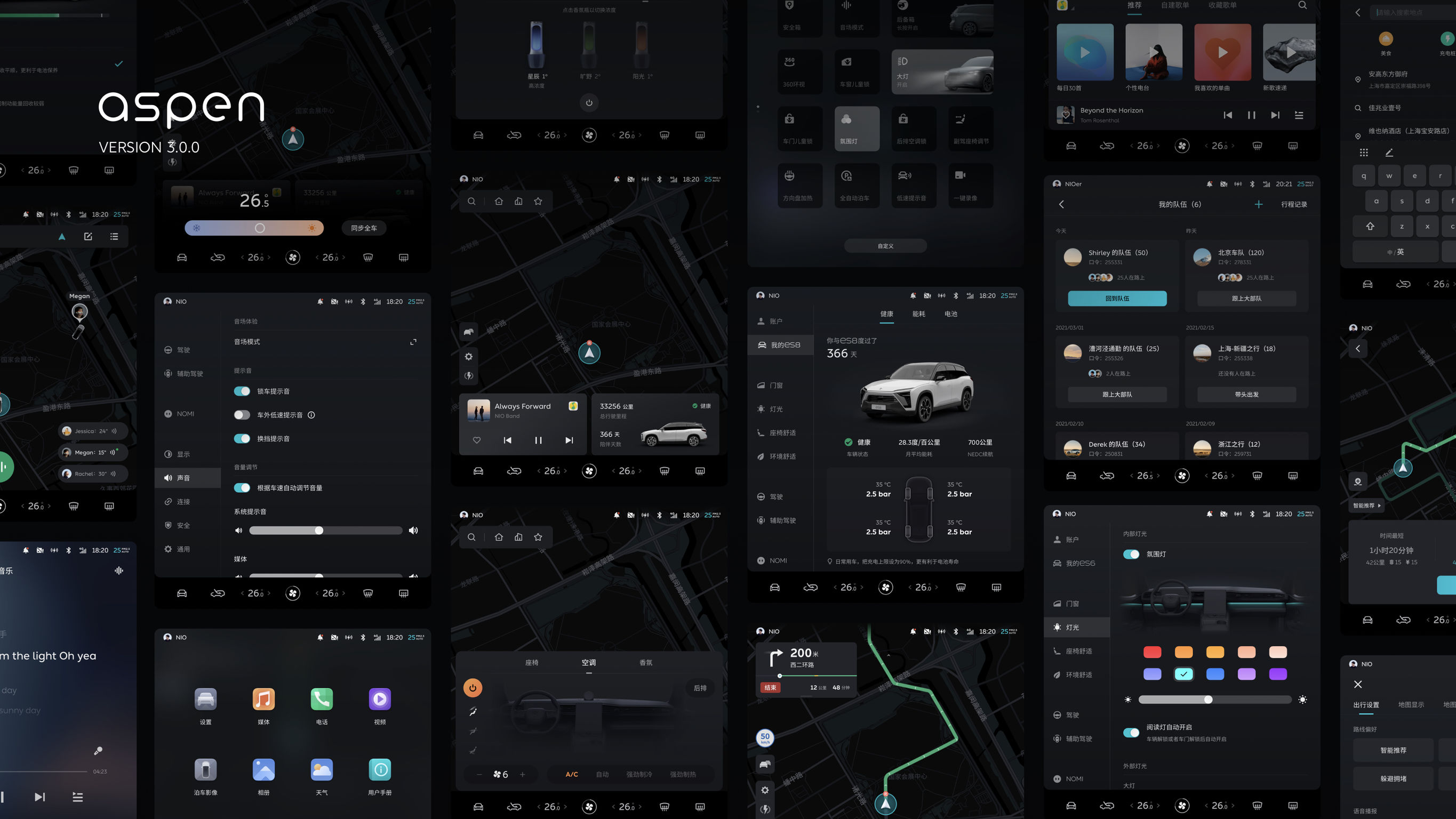
NIO OS 3.0 All Page View
In terms of entertainment, I mainly talk about the collections on video websites. I have collected too many ghost videos, such as cats and dogs, hedgehogs, alpacas, travel, passion, songs... Shame on me, I deleted them all! No matter what account you have, don't keep more than 5 favorites, and clean up the past collections regularly every two months.
The same is true for knowledge platforms, delete all the articles that you "collected because you think they are useful". Just keep the 3 folders you need recently, and don't keep more than 10 answers and articles in each folder. I fantasize that I will become a person who knows everything, but in reality I will only become a person who forgets everything.
That's basically all the story, thank you for reading. I did give many details, because I want to tell people who tend to mystify a design: "There's no magic, just careful decisions. Balance things, be practical, create and test. That's the only way to build nice products.".